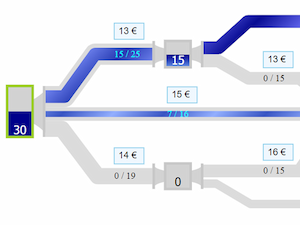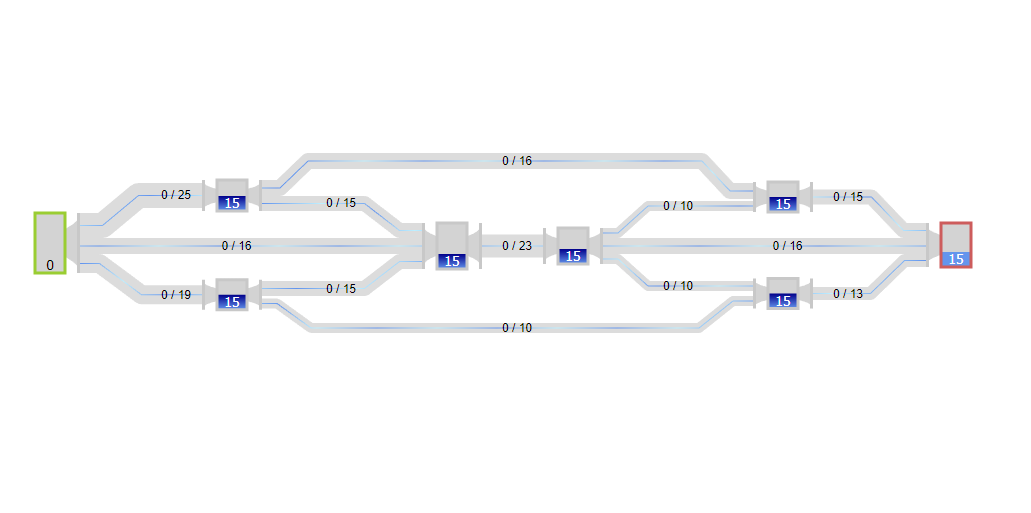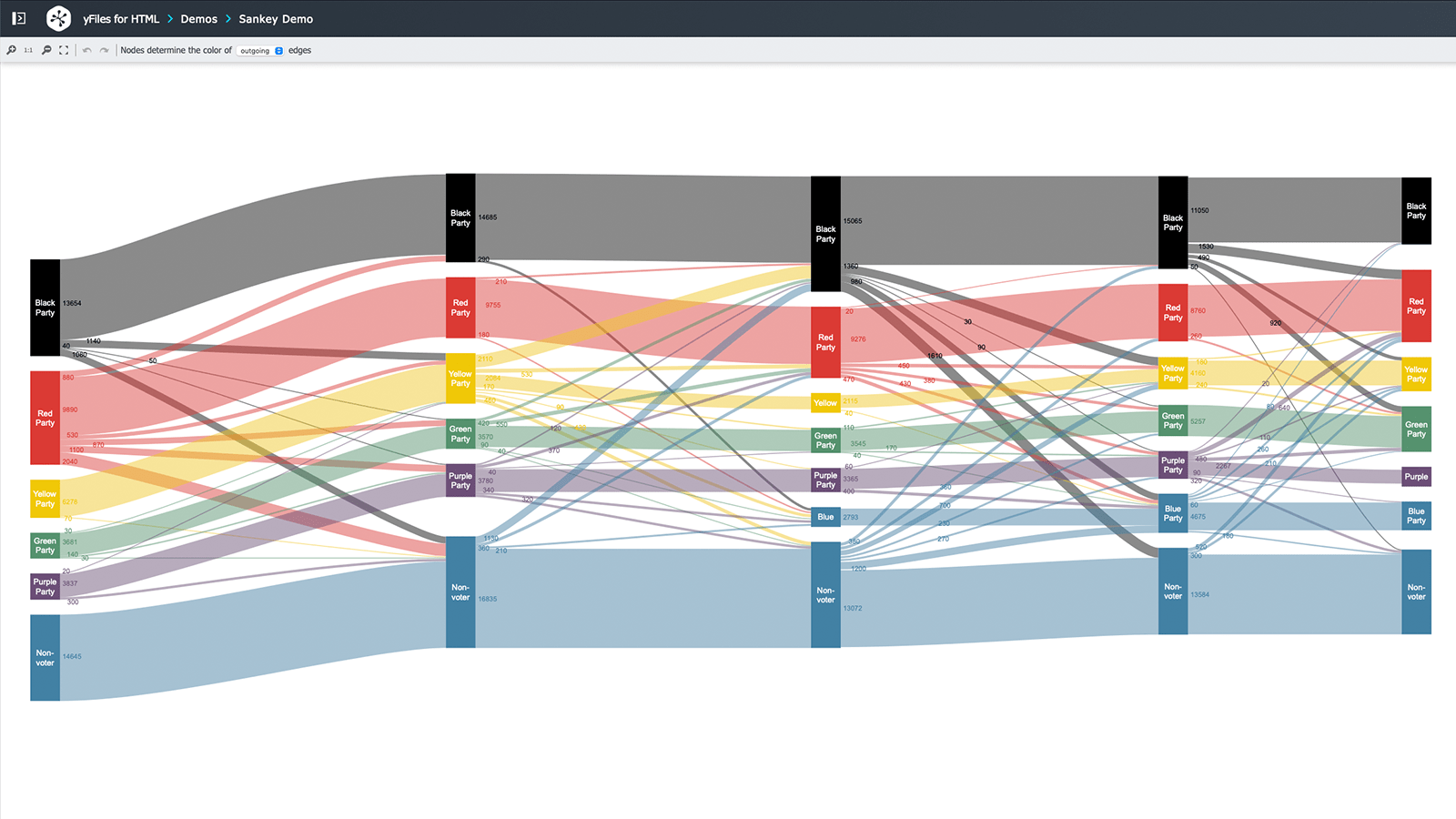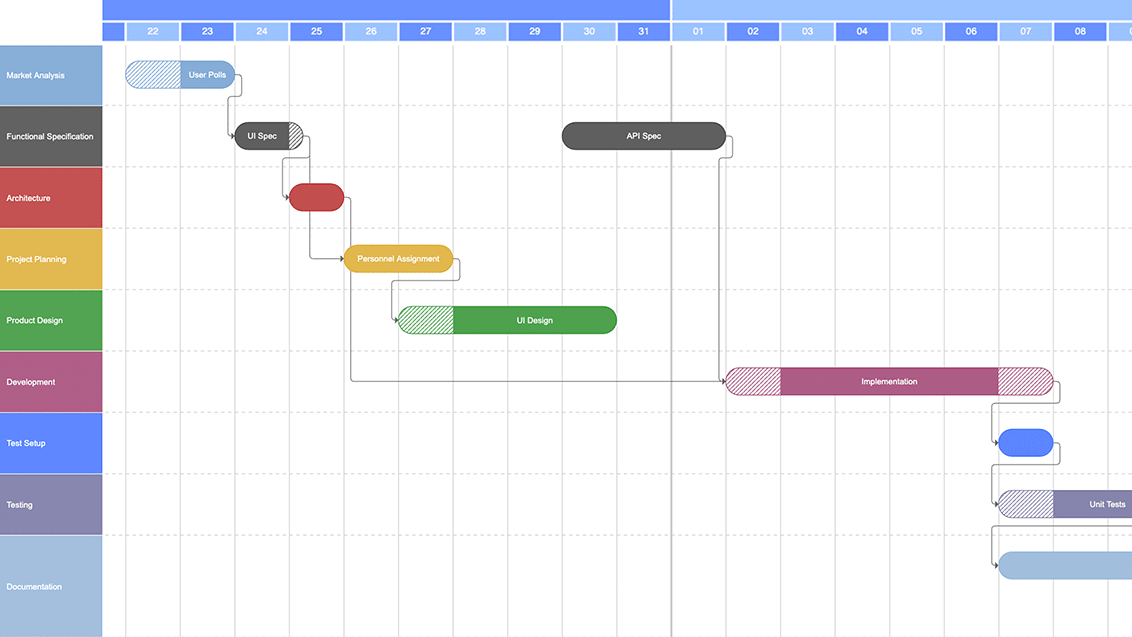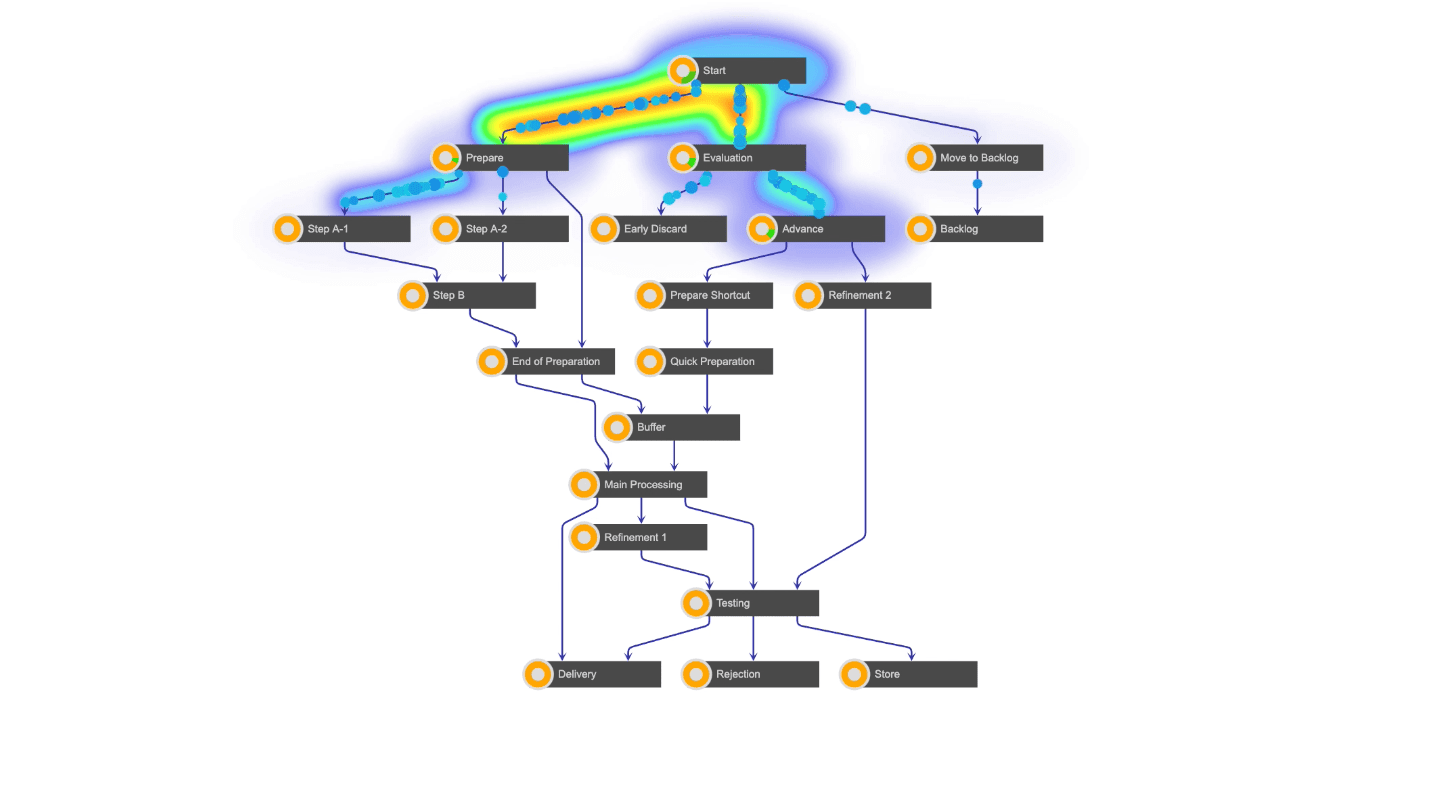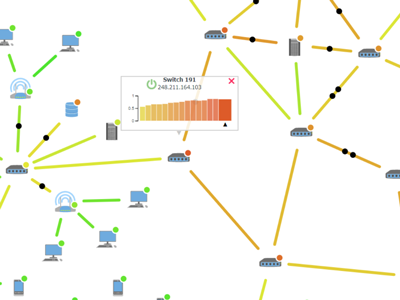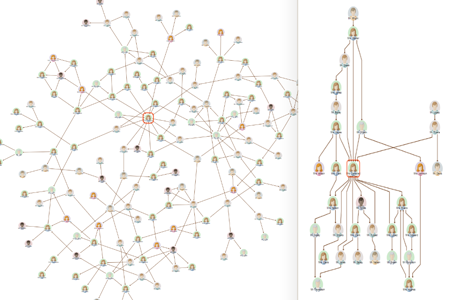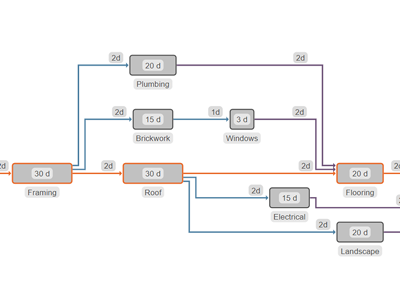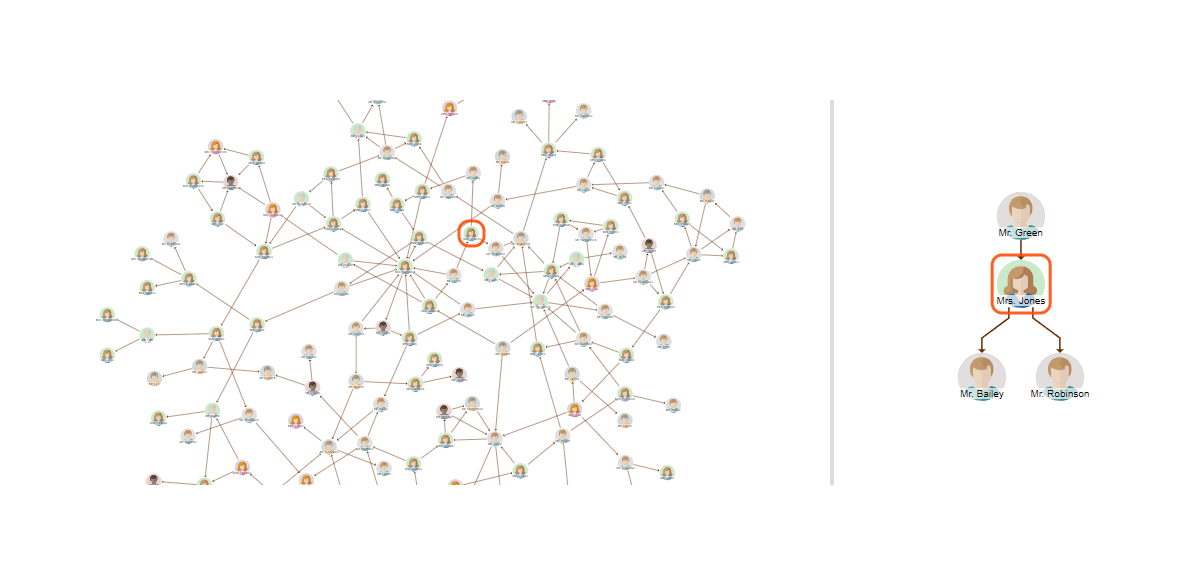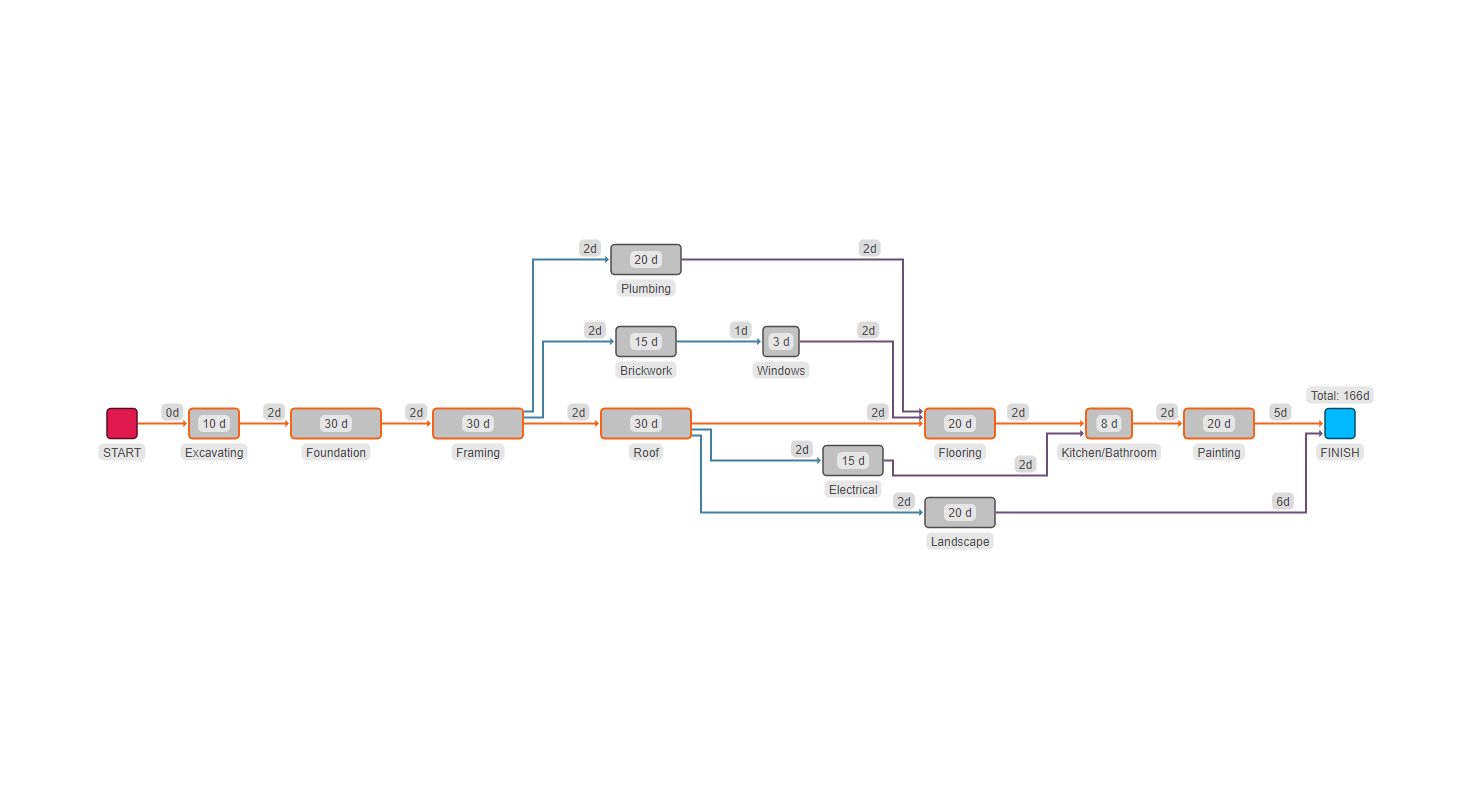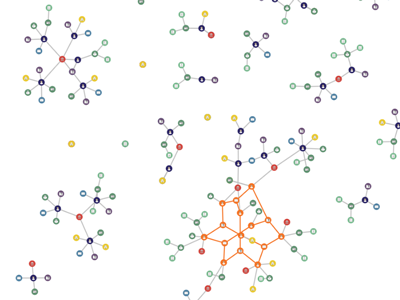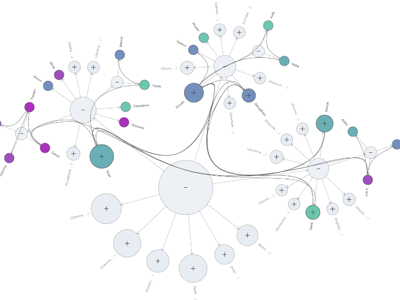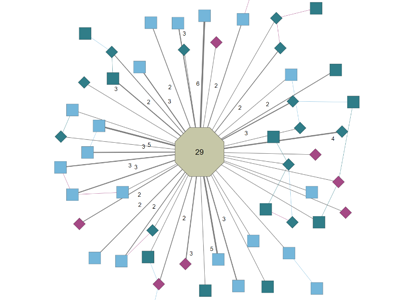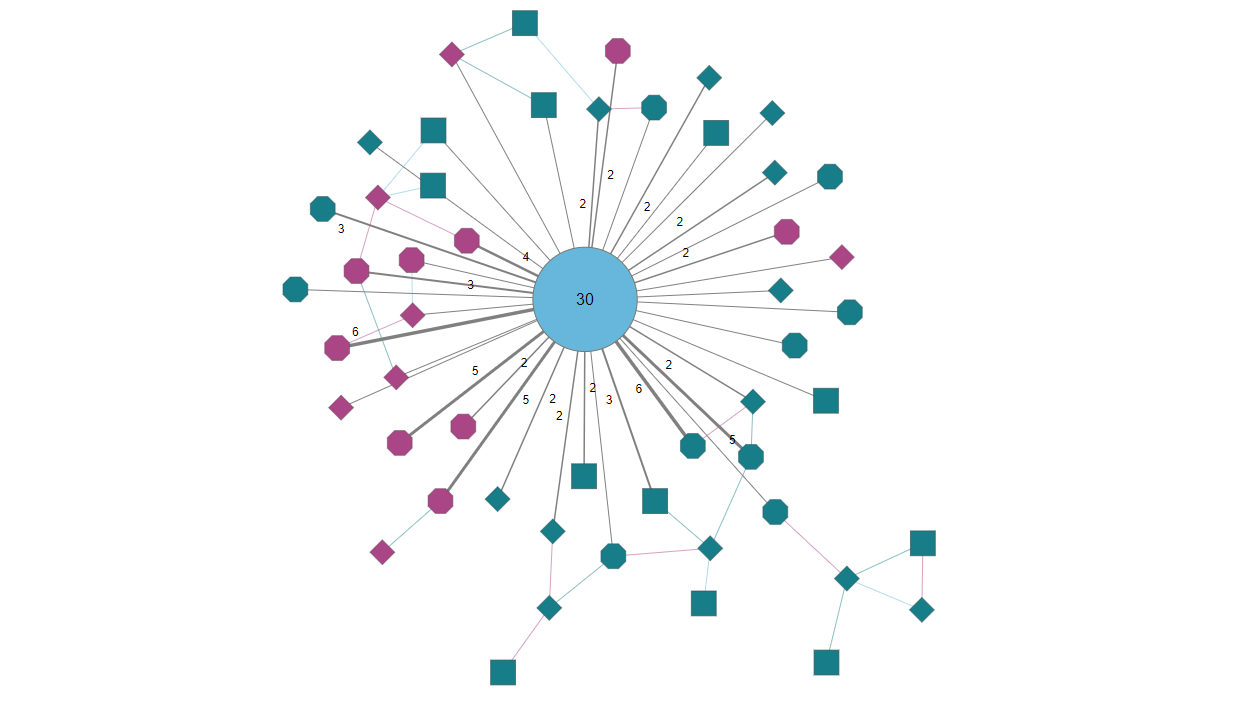Diagramming for
Supply Chain Management

Visualize and optimize supply chains - with graphs!
Traditionally associated with manufacturing processes, supply chain management is equally important for the provision of any good or service, whether physical, face-to-face, or purely digital.
SCM is today better thought of as “managing the chain of supplies” – and that chain can include any
value adding resource, from raw materials to human skills and from factory machinery to social media
marketing.
Tasks such as demand forecasting, distribution network optimization, and efficient warehouse management are integral aspects of SCM.
In general, SCM is dedicated to the systemic, strategic coordination of the functions and processes
within the value adding chain, aiming to optimize the performance of both the individual components
and the supply chain as a whole.
The complexity of modern supply chains significantly increases the stress of adequately handling SCM activities such as logistics,
inventory optimization, or procurement strategies.
Our diagramming SDK, yFiles, lets you map and visualize complex supply
chains, in order to then analyze and optimize them based on real-time insights. Replacing clumsy spreadsheets
with flexible, interactive diagrams provides a comprehensive and dynamic view of even the most convoluted supply chains.


Supply Chain Management - The key to every company's success
Managing a supply chain requires visualizing and analyzing all of the components, resources and processes in a network.
Comprehensively diagramming a supply network enables teams to identify inefficiencies and optimize the overall supply chain.
Supply chain or supply network?
Even the most basic supply chains are getting longer and more complex – often with dozens of links, branches, and dependencies. In fact, it’s often more appropriate to speak of a “supply network” designating the many
complicated and multifaceted layers of any given supply chain.
The more complex these interlocking processes
get, the more critical it is to visualize the data accurately and comprehensively. With so many moving parts, it’s vital for managers and
analysts to be able to pinpoint areas where delays, bottlenecks, or other issues arise.
By employing interactive graphs that are capable of process mining
and visualization, management of even the most complex supply networks can become very intuitive and more efficient.
Building visualization tools from scratch is costly and time-consuming. Luckily, there is already a mature, highly customizable library of ready-to-use components available: yFiles.
yFiles simplifies supply chain mapping, making data silos and clumsy spreadsheets a thing of the past!
Did you know?
Our diagramming SDK can import data from any source – including Excel, JSON files, relational databases, graph databases, and everything you can access programmatically.
 In today’s lean production market, it’s essential that companies with large production facilities have excellent SCM, especially for complex processes. Indeed, even production of simple products can be crippled by one weak link in the chain. Automating and the ability to analyze, identify and correct inefficiencies is the key to success.Sebastian Müller, CTO yWorks
In today’s lean production market, it’s essential that companies with large production facilities have excellent SCM, especially for complex processes. Indeed, even production of simple products can be crippled by one weak link in the chain. Automating and the ability to analyze, identify and correct inefficiencies is the key to success.Sebastian Müller, CTO yWorks
What to expect on this page
The yFiles diagramming SDK
The yFiles SDK is designed explicitly for diagram visualization. Its advanced layout algorithms can comfortably transform your data into readable, informative, and appealing diagrams. In contrast to a generic graph editor or app, yFiles lets you create tools tailored to your specific requirements. It provides a graph visualization component, graph editor features, and an extensive set of algorithms for automatic data arrangement and graph analysis.
Software developers use yFiles to display, edit, and analyze production processes, decision models, resource utilization, and much more. Exporting and importing data is a breeze: yFiles is compatible with every data format and data source and available for every major platform: Web, .NET and Java. And because yFiles can visualize data from different sources, data does not have to be first consolidated into one database.

SCM with yFiles
The yFiles diagramming library offers numerous diagram layouts and algorithms for each major stage of supply chain management: planning, simulation, analysis, and optimization.
yWorks customers currently use yFiles to support a wide variety of SCM tasks, including compliance monitoring, reporting, fraud detection, and lean production via interactive global maps. Regardless of the complexity of the visualization, all company data remains on premises.
Benefits in a nutshell
layouts
use case
label
code examples
support
customizable
Supply Chain Act
Germany’s Act on Corporate Due Diligence in Supply Chains (adopted 2021) requires companies to demonstrate that fundamental environmental and human rights standards are observed for the entire supply chain, from the sourcing of raw materials to the sale of the finished product or service. (For example, by documenting that the mining of a raw material is safe for the environment and for workers’ health and safety.) Visualizing the end-to-end supply chain will be indispensable for understanding and proving compliance with the Act. Similar supply chain laws are likely to be adopted in the EU and elsewhere.

And you can do even more with yFiles
Many approaches can be used to design, monitor, and continuously improve processes. yFiles supports all of them – from depicting very large datasets and using visualizations like BPMN diagrams, flowcharts, network diagrams, and data flow diagrams to planning the movement of goods within your company. yFiles also provides many opportunities for analyzing data and generating insights.
Explore the interactive live demos that show the SDK’s strengths in supply chain management. The source code of the demos is included in yFiles – even in the free trial!
By the way, yFiles has a special talent: It adapts to any model, method, and scenario. Yes, even the ones we haven’t thought of yet. Just get in touch! Together, we’ll see how yFiles can meet your diagramming needs.
Do you have a data visualization challenge?
Ask our Customer Success Team!
We are pretty sure yFiles can support your use case, too.
Just talk to us – no strings attached!

you might want to explore
Start your journey here– with the diagramming experts

Our team is happy to advise you – no strings attached. Let's talk about your project and find the perfect solution for your needs!
E-mail: hello@yworks.com
Your message has been sent.
Your request could not be sent. Please reload the page and try again.
If the problem persists, please report the error to webmaster@yworks.com.
Learn more in our privacy policy.