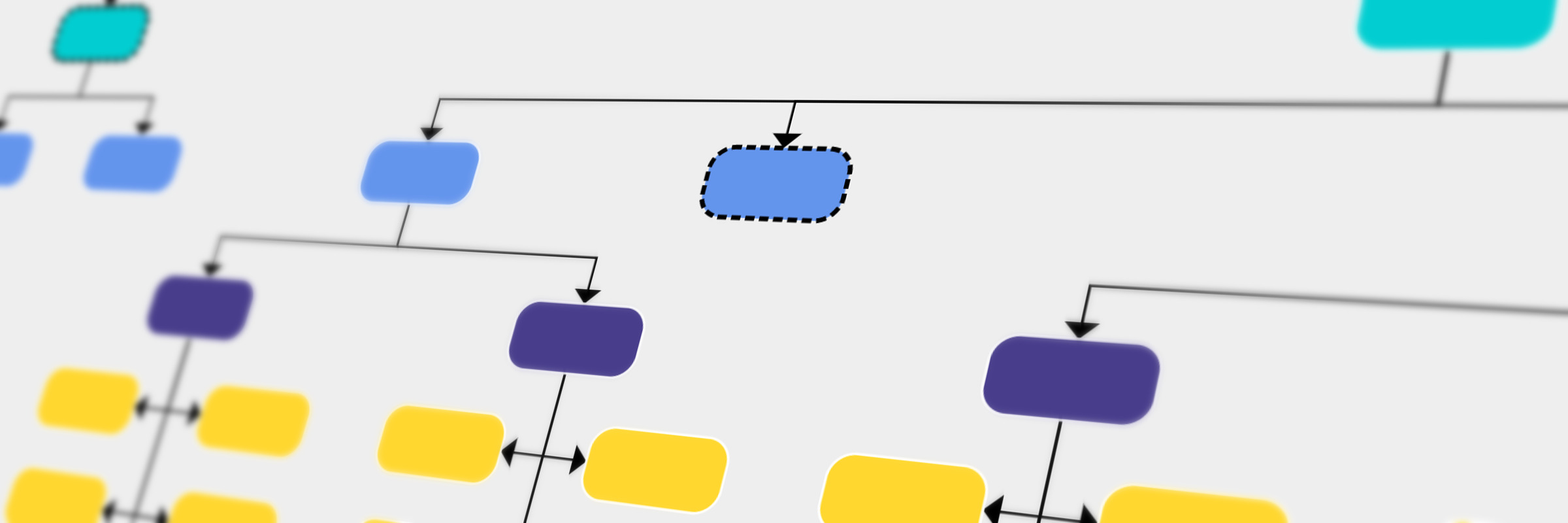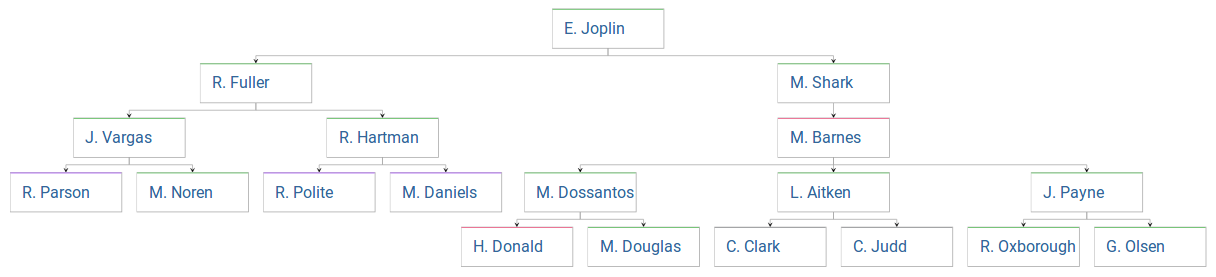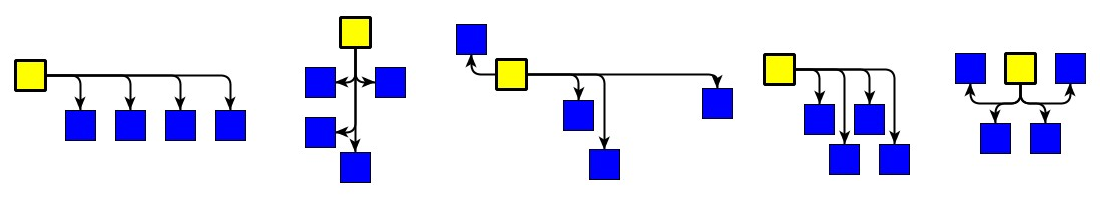- Most complete solution
Since 2000, yWorks is dedicated to the creation of professional graph and diagramming software libraries.
yWorks enables clients to realize even the most sophisticated visualization requirements to help them gain insights
into their connected data. The yFiles family of software programming libraries
is the most advanced and complete solution available on the market, supporting the broadest range of platforms,
integrations, input methods, data sources, backends, IDEs, and programming languages.
- Perfect match for all use-cases
yFiles not only lets you create your own customized applications but integrates well with your existing solutions
and dashboards on the desktop, on mobile, and on the web. Developers can use concise, rich, complete APIs to create
fresh, new applications and user experiences that match your corporate identity and exactly fit your specific use-cases.
Browse and choose from
hundreds of source code demos and integrations to get ideas and get started in no time.
- Honest, simple licensing
yFiles enables white-label integrations into your applications, with royalty-free and perpetual licensing.
There are no third party code dependencies.
- Industry-leading automatic layouts
yFiles has got you covered with a complete set of fully configurable, extensible
automatic layout algorithms, that not merely render the
elements on the screen but help users understand their data and the relationships just by looking at the diagrams.
- Unmatched customizability
Decades of work went into the creation of the most flexible, extensible, and easy to use diagramming APIs that
are available on the market. Everything may be customized with yFiles: data acquisition and import, graph creation,
display, interaction, animation, layout, export, printing, and third party service connectivity.
- Algorithms included
With yFiles, you can analyze your graphs, connected data, and networks both on the fly and interactively with a
complete set of
efficient graph algorithm implementations.
Calculate centrality measures, perform automatic clustering, calculate flows, run reachability algorithms, find paths,
cycles, and dependencies. For the best user experience, use the results to drive the visualization, interactivity, and
layout.
- Unequaled developer productivity
Developers quickly create sophisticated diagramming applications with yFiles. The extensive API has been carefully
designed and thoroughly documented. There are
developers’ guides,
source code tutorials,
getting started videos,
and fully documented source code demo applications,
that help to realize even the most advanced features.
Inline API documentation lookup for all major IDEs with hundreds of code snippets and linked related topics make writing
robust code a breeze. Integration samples for many major third party systems help in getting productive, quickly.
- Not just a static viewer
With yFiles, you can do more than just analyze and view your data. Create
interactive, deeply integrated apps
that don’t just let you consume data sources, but also enable users to create, modify, and work with both existing and
changing data. Integrate with third party services to automatically trigger actions and apply updates. With yFiles,
there are no limits: you decide what your app can do.
- High-performance implementations
While it is recommended not to overwhelm the end-user with overly complex graph visualizations, of course, all aspects
of the library have been prepared to work with large amounts of data. Developers can create both high-quality diagram
visualizations and rich user-interactions, as well as configure algorithms and visualizations to perform great for even
the largest graphs and networks.
- Generic data acquisition
You don’t need to let your users create the diagrams from scratch or use a particular file format. yFiles enables you to
import graphs from any data source which is accessible via
an API. Programmatically build the in-memory model using an intuitive, powerful API. Update the diagram live in response
to external events and changes.
- World-class support
Get the best support for your development teams. Directly connect with more than a dozen core yFiles library
developers to get answers to your questions. If you don’t have the time to do the implementation or your team is not
large enough to do the implementation, let yWorks help you with
consultancy and project work to get your team and apps up running, quickly.
- Proven solution
Customers from all industries all over the world have been using yFiles for almost twenty years for both internal and
customer-facing applications and tools. See the references for a
non-conclusive list.