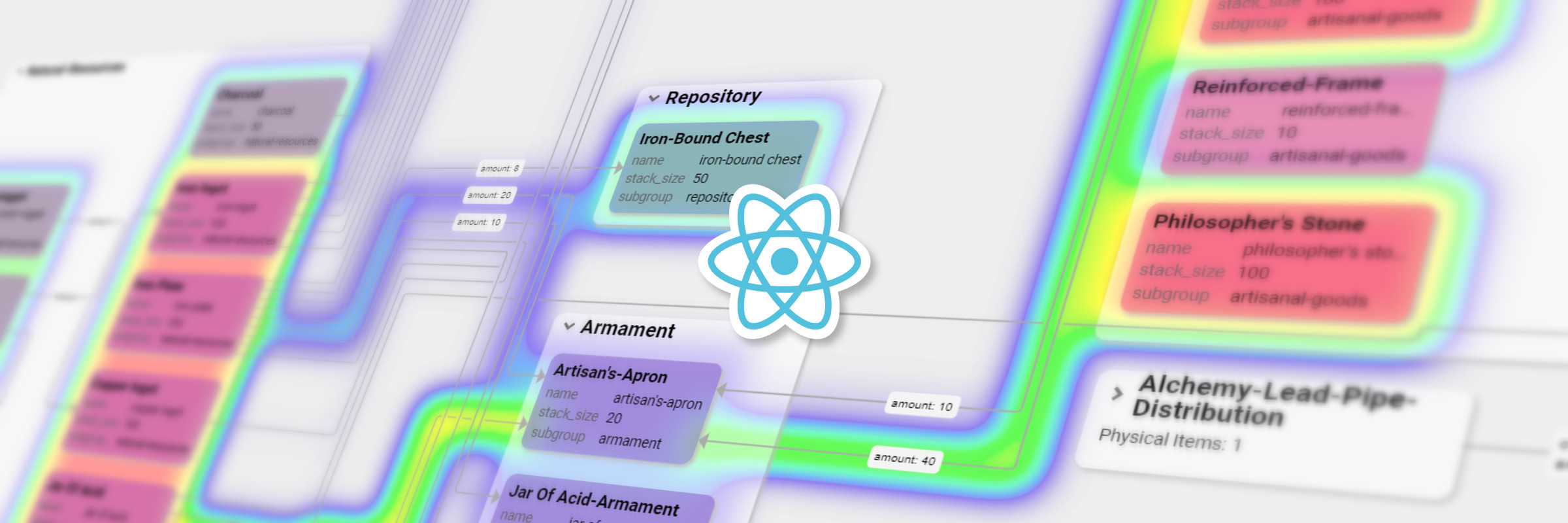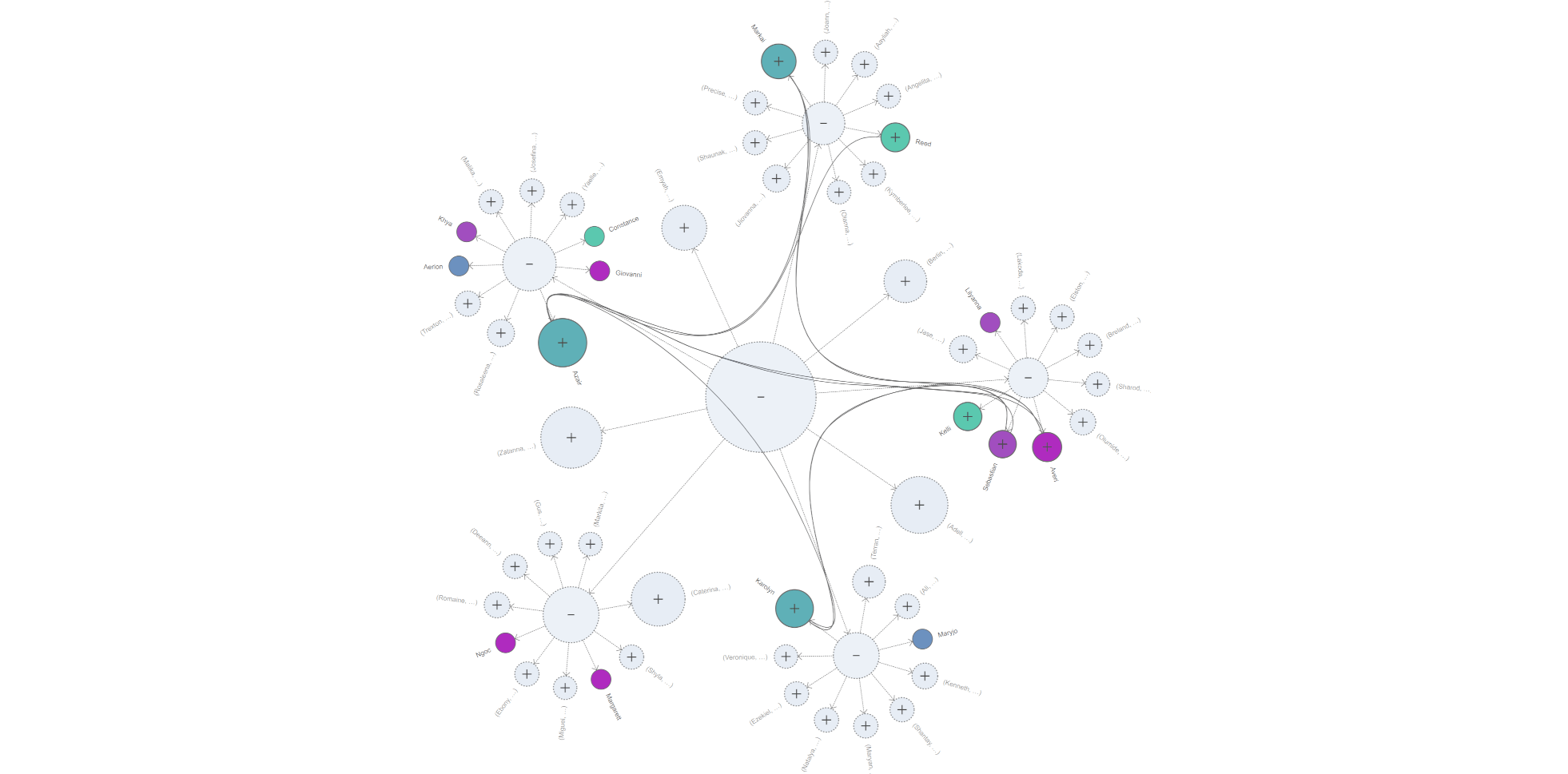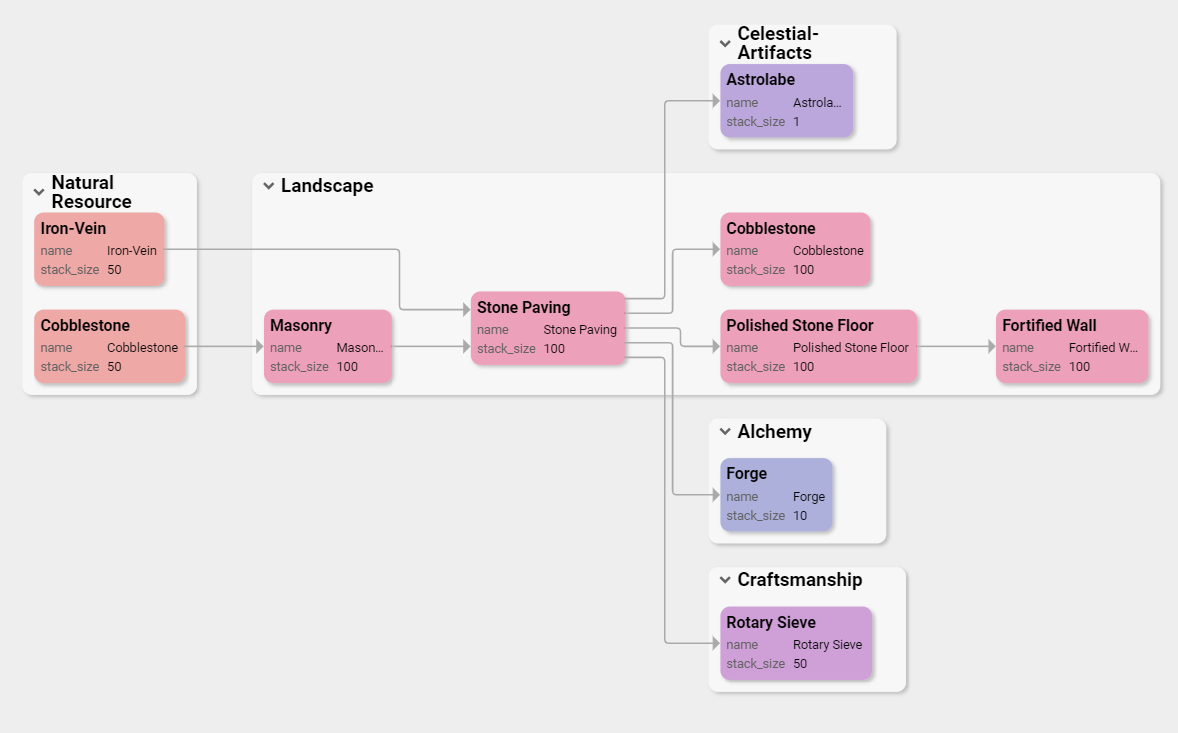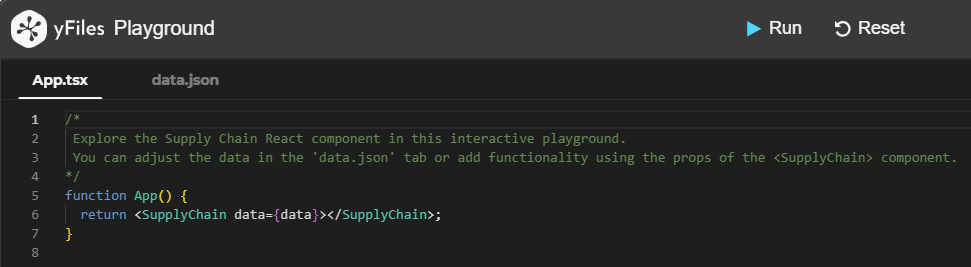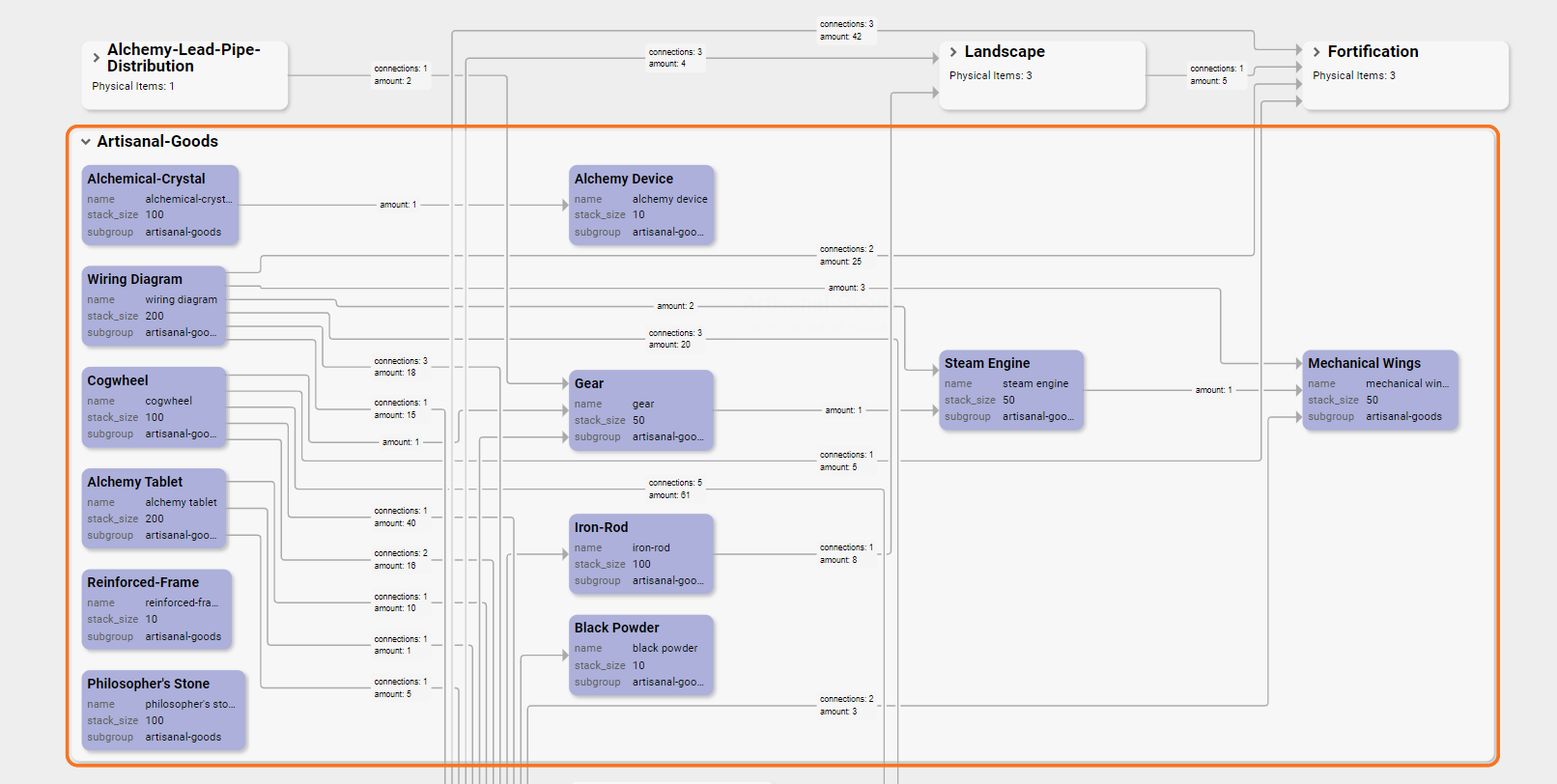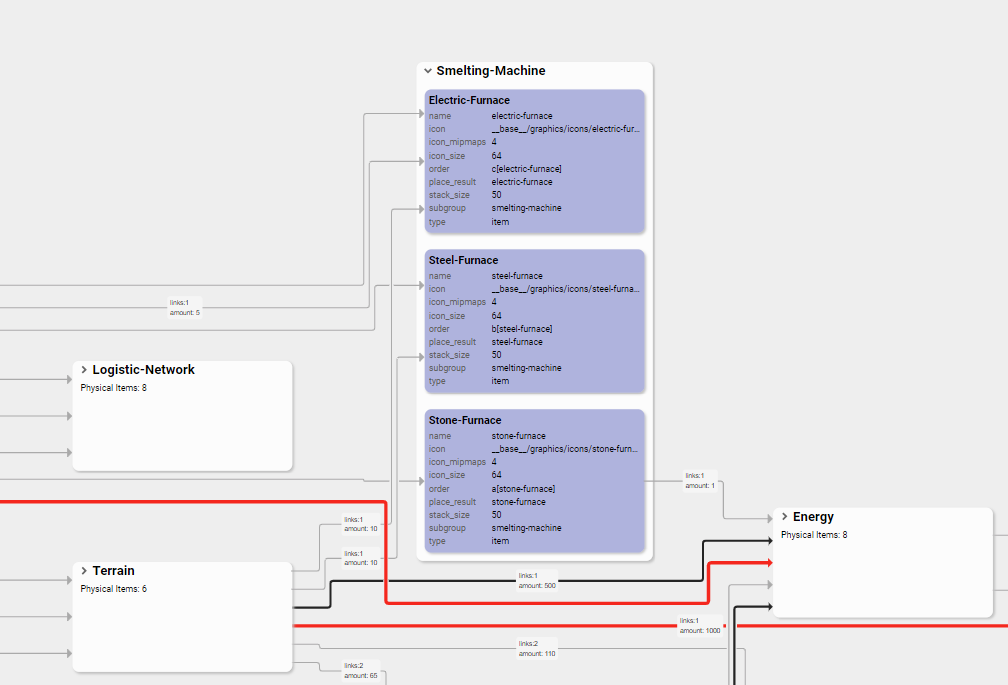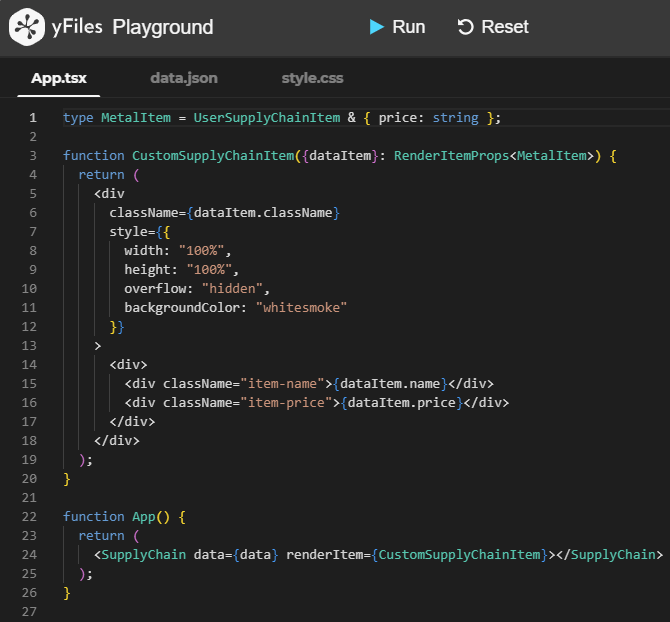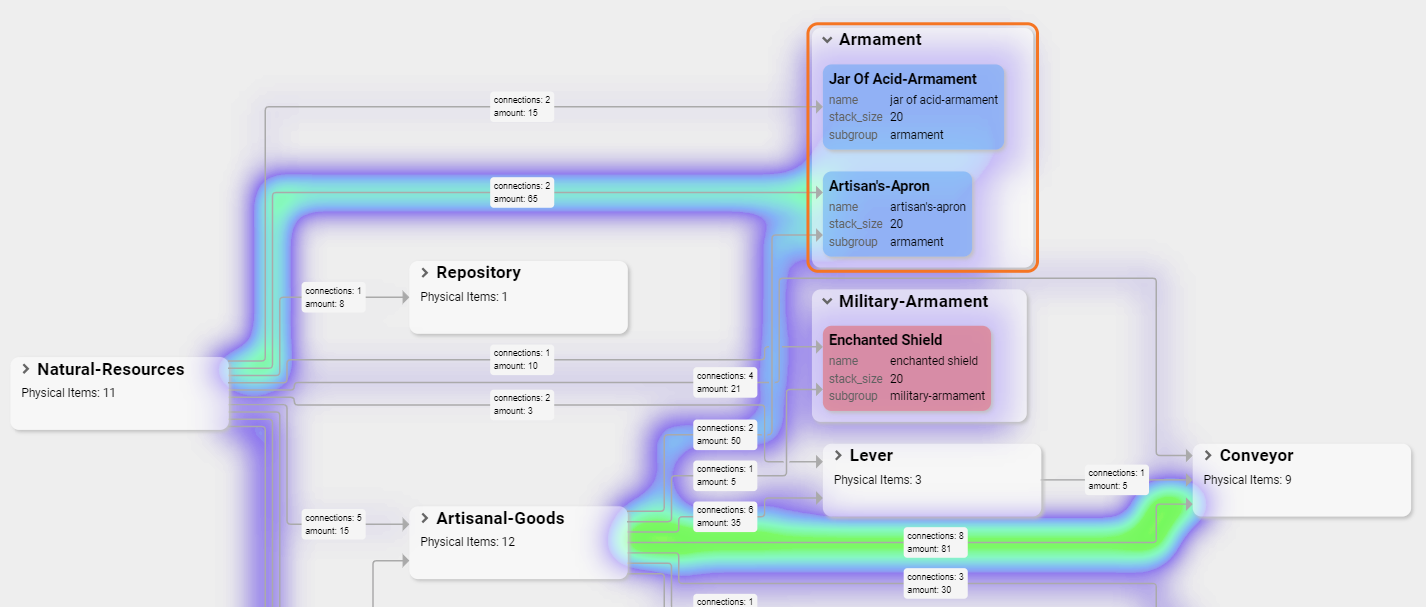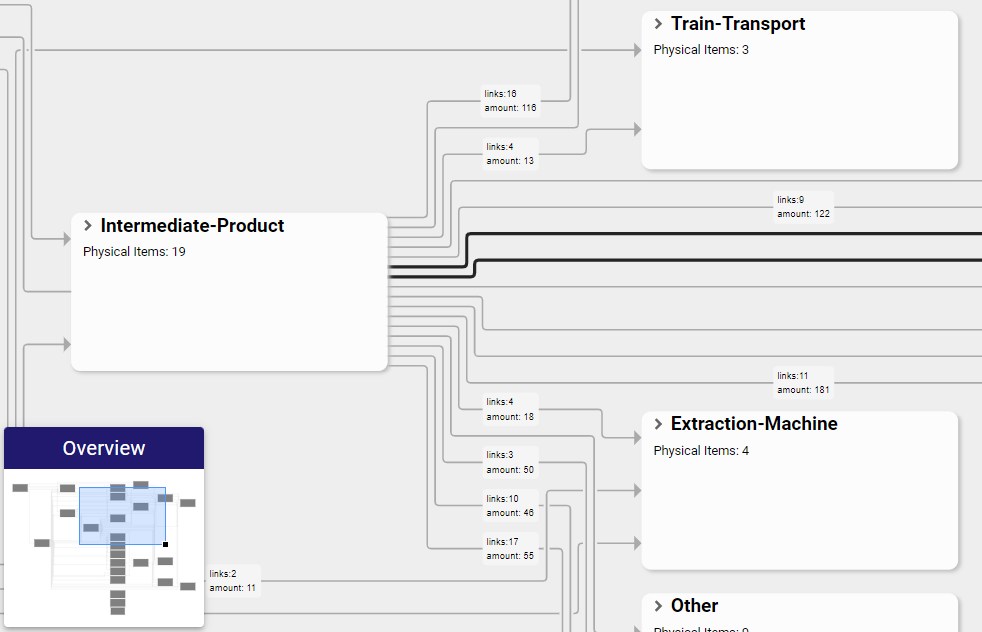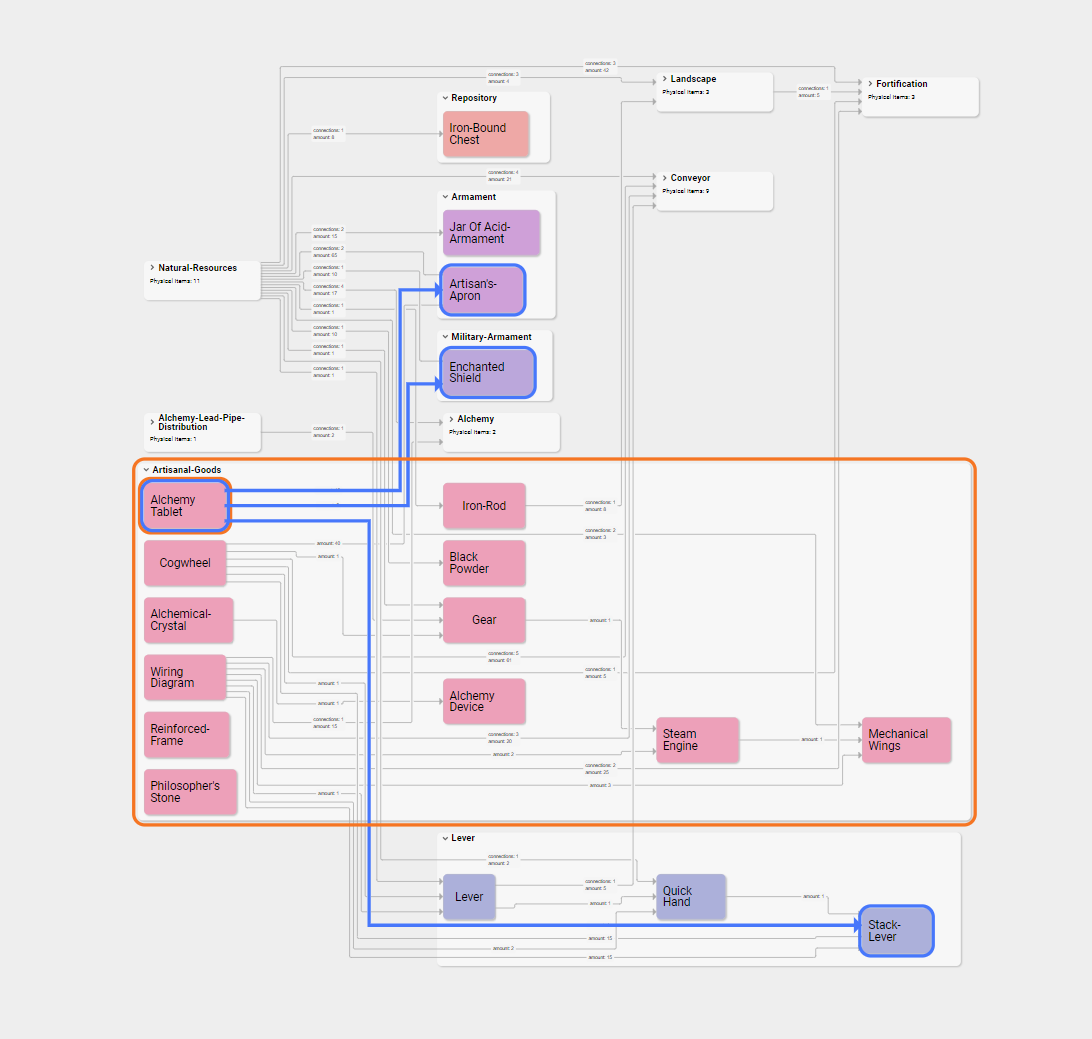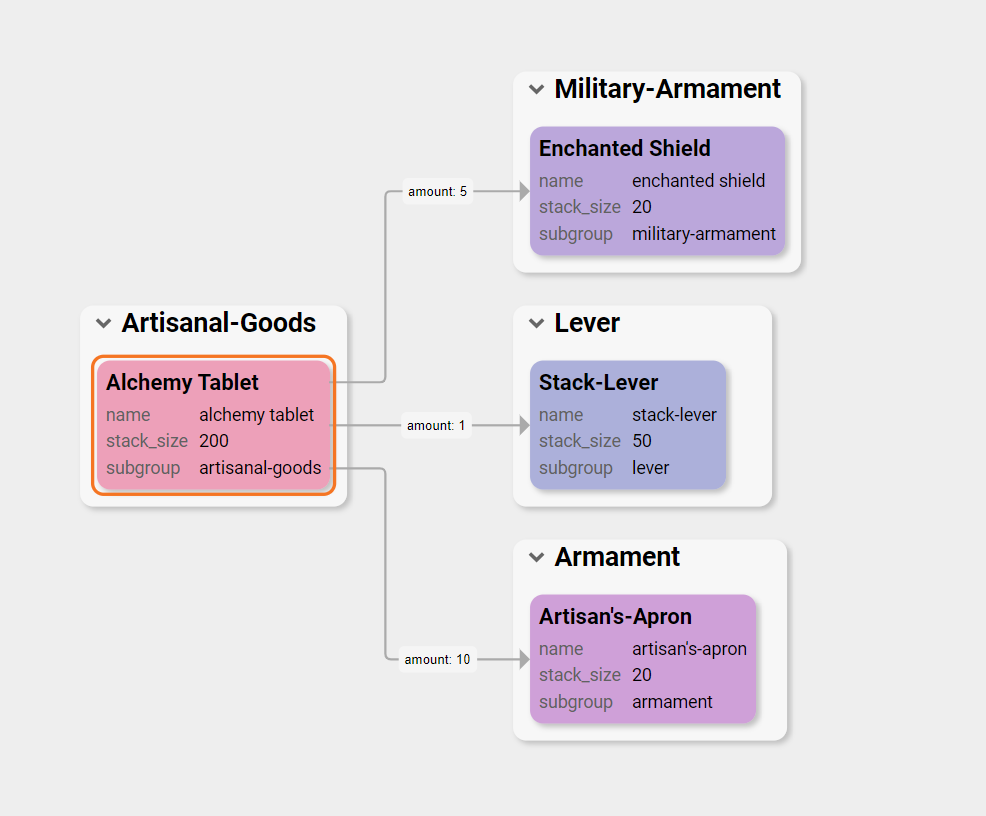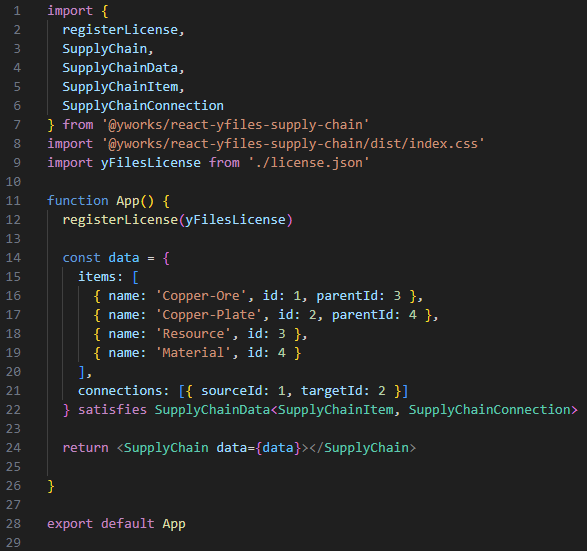yFiles React Supply Chain Component
Integrate supply chains in React applications using a powerful and versatile React component
Supply chain management encompasses the comprehensive oversight of the entire journey of goods or services, from their initial raw components to the ultimate delivery of the final product to consumers. It involves the establishment of a network of suppliers who facilitate the movement of products, starting from raw material suppliers through various stages of production, distribution, and ultimately reaching end-users or consumers.
SCM deals with tasks such as logistics management, inventory management, supply chain optimization and is faced with challenges such as supply chain visibility, forecasting, supplier relationship management and transportation logistics optimization affecting mostly modern day large supply chains.
The fundamental goal of supply chain management in business is to enable manufacturers to produce the right quantity of products to satisfy market demand while aiding retailers in minimizing excess inventory and reducing the expenses associated with storing products.
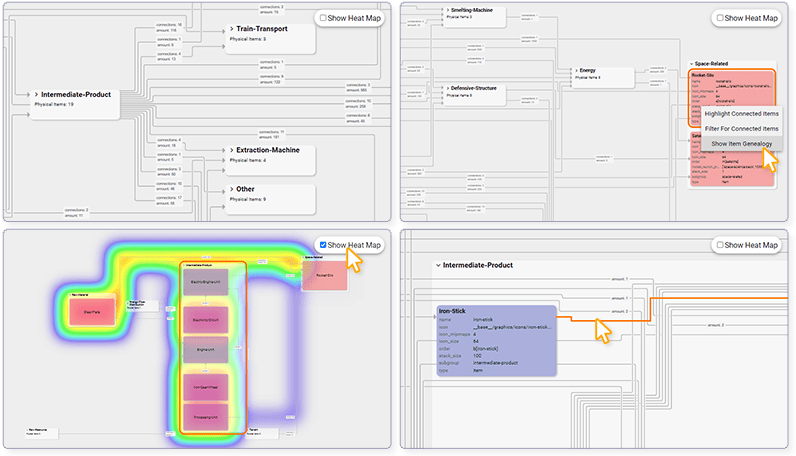
The open-source web application framework, React, continues to stand out as a top choice for web developers. However, building a supply chain visualization in a React application can be challenging.
Developers can use various component frameworks that simplify the creation of modern web applications. Leveraging React’s component-based approach makes the tailoring to specific use cases much easier. In a web application that uses React, think of components as building blocks for different parts of the webpage.
yFiles for HTML offers a highly adaptable React component. This component is specifically designed to simplify the visualization of supply chains within a React application.
What is yFiles exactly? Well, yFiles for HTML is a commercial programming library explicitly designed for graph, network, and diagram visualization.
Note that the word "graph" here refers to the mathematical graph with nodes and edges, rather than a function graph or bar charts.
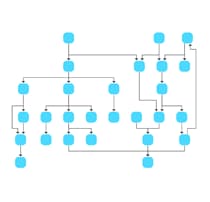
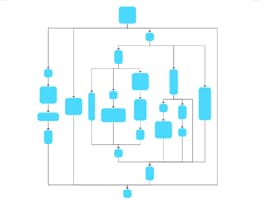

yFiles' built-in user input handling makes the graph visualization highly interactive with keyboard, mouse, or touch gestures.
Because of the flexible style options, the graph visualization can be tailored to any domain. Have a look at the various use cases yFiles can cater to.
And its sophisticated layout algorithms let you easily create clear, stunning, and highly complex graph visualizations.
How can the yFiles React Supply Chain component optimize supply chain management?
The yFiles React component for supply chain management has all the features and capabilities to significantly optimize supply chain management.
Read on to discover how this component can help you to easily create intricate supply chain management React apps.
Providing you with a visual overview of your data, with drill down options and various customisation choices almost instantly. Making it easy for you to visualize and delve deeper, quickly switch to any level and see what’s happening there to help you make the right choices for your SCM processes.
Supply Chain Component Creation
The first step consists of collecting all the data from all your sources that you want to visualize. This is often done by querying a database like Neo4J and transforming the query result into the required JSON format. The data format used by the component is simple, versatile and extensible. On the simplest level it is a list of item and connection definitions. Once all your data is neatly organized into items and connections you are ready to feed this output into the component and instantly see your data come alive. The component can handle a very large amount of supply chain items, basically only limited by the browser’s technical capacity.
To sum up, the process is as follows:
-
Where is my data and what data do I really need? How do I access the data? Do I query a database?
-
“Load” the data from the source via the standard method.
-
Convert your dataset into a list of items and connections in the supported JSON format
-
Feed it into the component
-
Get an instant overview of your dataset at a glance!
Thus, integrating a sophisticated supply chain component in a React application is as easy as this:
Discover the yFiles React Supply Chain Component through the yFiles Playground, an optimal platform for getting acquainted with the component and its functionalities.
Investigating the visualized data
Once you have your dataset loaded into the yFiles React Supply Chain Component, you can start viewing the information on the items and connections.
Grouping and folding
The component supports multi-level supply chain data. For example, products can be grouped into processing units, which can then be grouped into geographical sites. When initially loading the supply chain data, the graph can be collapsed to only show top level groups, so that you can simplify complex graphs and identify patterns or structures within them. As internally the complete graph is available in the browser, it can then be expanded without loading new data. Either single items can be expanded with a mouse click or all elements in the graph can be expanded at once.
In summary, the yFiles React Supply Chain component allows you to effortlessly group related nodes together based on certain criteria, and at the same time allows you to collapse or condense parts of the graph to reduce its complexity while preserving important structural information.
Item visualization
The component provides versatile default implementations for simple and grouping items. The simple item visualization shows all item properties in a tabular fashion, whereas the grouping visualization displays the number of items contained in the group.
The yFiles React Supply Chain Component enables a high level of customization in visualizing items. This is achieved by utilizing custom React components to render items based on specific requirements.
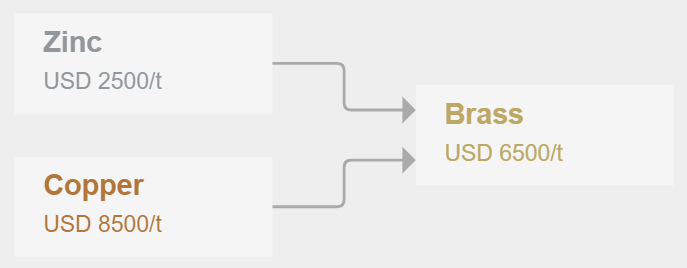
The following code snippet exemplifies how this customization can be seamlessly integrated into your web application.
Connection Labels
Every connection can have a configurable label displaying connection data. When using folding, the connections between two collapsed group items are also folded. It is easily possible to also provide a label for such a folding edge, summarizing the data of the contained “simple” edges.
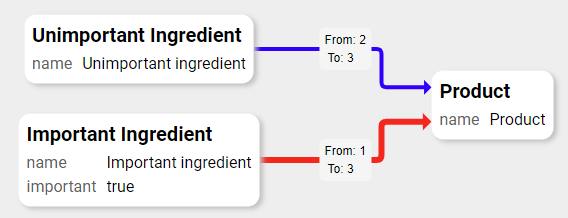
Tooltips
Tooltips provide an easy to use solution for displaying data on any zoom level and for any element in the graph. This way you can have additional context or details relevant to the specific element being hovered over. Naturally enhancing user experience and conveying information effectively. As with all the other visualization items, it is also quite simple to provide custom tooltip renderers.
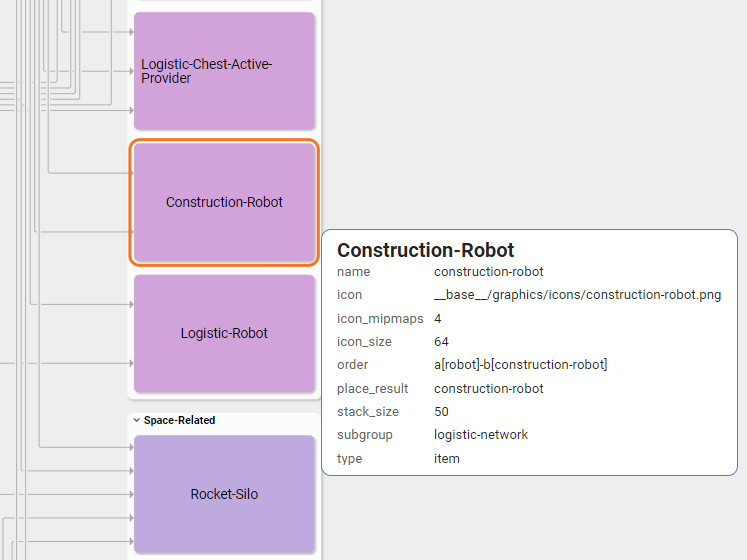
Heatmap
The heatmap tool is a great way to highlight parts of the supply chain where “a lot is happening”. The values for the heat visualization can be calculated by a custom function which can use the item and connection data as input variables. For example, when filtering for the genealogy of one node, the heatmap in the component can show which sourcing items are the most production intensive and which transport flows have the largest material flow. It’s all pretty impressive and at the same time very straightforward to implement.
Search
It is easy to search for any data in the visible items using the built-in search feature. Matching items are instantly highlighted, and when hitting a configurable key, can be brought into the viewport.
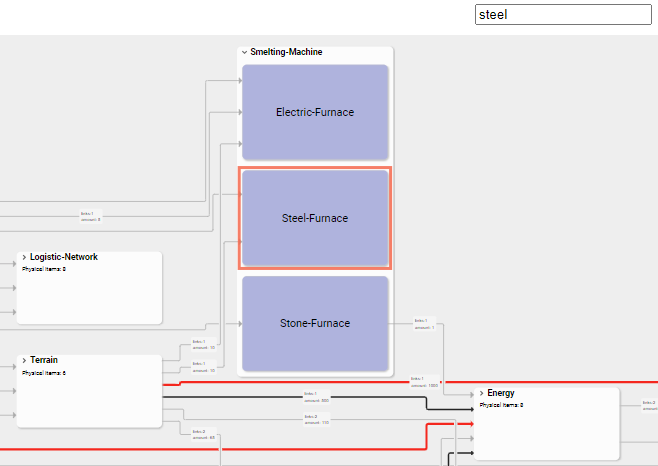
Context menu
The yFiles React Supply Chain Component comes with a list of options that appear when you interact with an object, by right-clicking on it. Providing you with relevant commands based on the current context, allowing you to perform actions quickly.
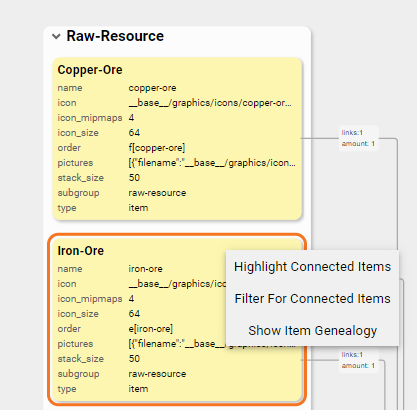
Graph overview
Of course, you will want a high-level summary or visualization of the structure and key characteristics of your data. Providing you with a quick glance at the graph’s components, such as nodes and edges, as well as any relevant metrics or attributes associated with them.
Helping you to grasp the overall layout and organization of the graph, thereby facilitating understanding and analysis of the underlying data or relationships.
Filtering and highlighting
The yFiles React Supply Chain Component provides functions to highlight connected items and to filter the graph for an item genealogy without loading and reloading any data.
Image export and printing
Last but not least, it is possible to export the visualized flow to various image formats or print it through the browser’s printing functionality.
Examples and Source Code
The yFiles React Supply Chain Component comes with numerous example applications showcasing how to integrate and customize the component within a React application. You can find the source code of these applications on the yWorks GitHub repository.
To integrate the yFiles React Supply Chain Component in your React application, follow these steps:
-
Download the trial version of yFiles for HTML at the yWorks Customer Center.
-
Install the Supply Chain component via npm:
npm install @yworks/react-yfiles-supply-chain -
The supply chain module has certain peer dependencies that must be installed within your project. Since it is a React module,
reactandreact-domdependencies are needed. -
Before using the component, copy the trial license of yFiles for HTML into your project.
-
Add the component in your application.
-
For more information on how to use the component, refer to the accompanied documentation.
Explore the seamless integration of the yFiles React Supply Chain Component into your React application! The following concise code snippet will give you an impression of how easy it is to integrate this powerful yFiles component:
FAQ
How can I integrate the yFiles React Supply Chain Component into my React application?
To integrate the component, download the trial version of yFiles for HTML, install the Supply Chain component via npm, ensure necessary dependencies, and add the component to your application. Refer to the documentation for detailed steps.
What is supply chain management (SCM)?
Supply chain management involves overseeing the entire journey of goods or services, from raw materials to the final product delivered to consumers. It includes coordinating suppliers, production, distribution, and delivery to optimize efficiency and meet customer demand.
What are the key stages of supply chain management?
The key stages of supply chain management are Planning, Sourcing, Manufacturing, Delivery, and Returns Management. These stages encompass activities such as forecasting demand, procuring materials, producing goods, distributing products, and managing returns or reverse logistics.
What are the three flows of supply chain management?
The three flows of supply chain management are Product Flow, Information Flow, and Financial Flow. Product flow involves the physical movement of goods, information flow encompasses data exchange between suppliers and customers, and financial flow refers to monetary transactions throughout the supply chain.
What are supply chain process cycles?
Supply chain process cycles are recurring steps in the movement of goods or services, including procurement, production, inventory management, distribution, and customer service. These cycles aim to optimize efficiency and meet customer demand effectively.
What are clusters in supply chain management?
Clusters in supply chain management refer to groups of interconnected companies collaborating closely to enhance efficiency, innovation, and competitiveness within a specific geographic area or industry sector.
How can the yFiles React Supply Chain Component optimize supply chain management?
The yFiles React Supply Chain Component optimizes supply chain management by providing advanced visualization tools, data analysis capabilities, and customization options. It enables users to visualize complex supply chain structures, analyze data, and make informed decisions to improve efficiency and effectiveness.
What are the benefits of using the yFiles React Supply Chain Component for SCM?
The benefits of using the yFiles React Supply Chain Component include streamlined data representation, enhanced decision-making, cost reduction, improved collaboration, risk mitigation, optimization of supply chain performance, and support for sustainability initiatives.
How can the yFiles React Supply Chain Component help manage large supply chains?
The yFiles React Supply Chain Component helps manage large supply chains by offering features such as grouping, folding, graph search, and scalability. It enables users to visualize and analyze large datasets, simplify complex structures, and optimize supply chain processes effectively.
What are the specific features of yFiles that cater to the needs of supply chain management?
Specific features of yFiles for supply chain management include custom node and connection visualization, grouping and folding, graph search algorithms, custom tooltips, graph overview, and context menu. These features support various SCM tasks such as route optimization, network analysis, inventory management, and supplier selection.
How does the yFiles React Supply Chain Component contribute to sustainability in supply chain management?
The yFiles React Supply Chain Component contributes to sustainability in supply chain management by enabling visualization and optimization of sustainable practices. It supports tracking carbon emissions, monitoring resource usage, visualizing sustainable sourcing networks, and promoting ethical sourcing practices.
Benefits
Here are 10 benefits of integrating the yFiles React Supply Chain Component into your React application:
-
Streamlined supply chain data representation and visualization.
-
Enhanced decision-making through comprehensive visualizations.
-
Reduction in operational costs and resource optimization.
-
Improved collaboration and communication among stakeholders.
-
Proactive risk mitigation and disruption management.
-
Optimization of supply chain performance and customer satisfaction.
-
Support for sustainability initiatives and environmental responsibility.
-
Transparency into supply chain networks and ethical sourcing practices.
-
Simplified creation of visualization tools without extensive development efforts.
-
Instant visualization and drill-down options for quick insights and analysis.