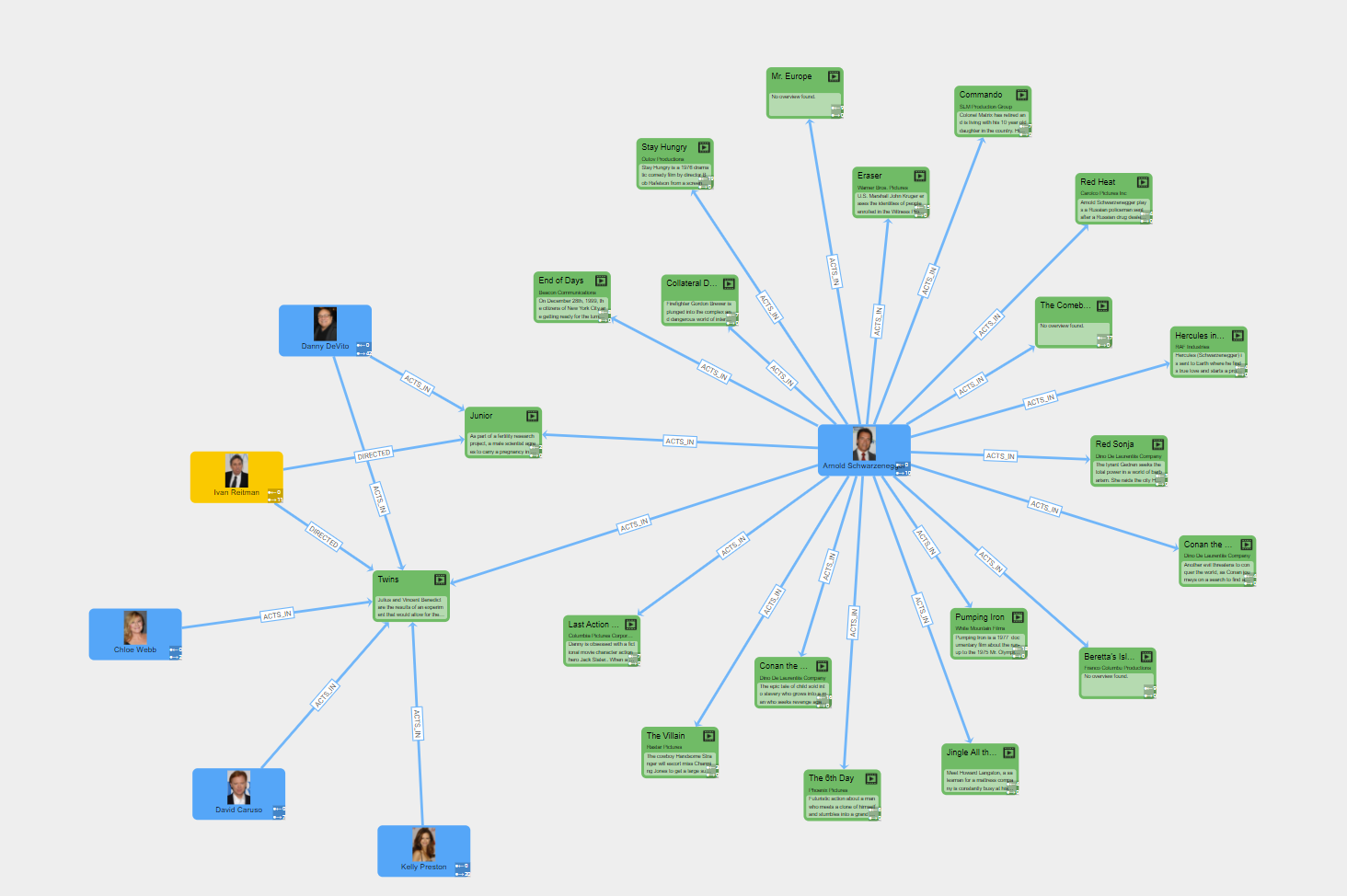The yFiles Neo4j Explorer is a powerful and free online tool to visually explore your Neo4j databases. With the new Node Template Designer, you can easily style the database nodes in an easy-to-use WYSIWYG editor.
The yFiles Neo4j Explorer
If you haven't used the yFiles Neo4j Explorer before, here's a small introduction: The Neo4j Explorer is a free online tool that was built with the help of the commercial diagramming library yFiles for HTML. It lets you connect to your remote or local Neo4j database and interactively and visually explore the database schema and data without the need to write Cypher queries. Additionally, it offers a large set of features ranging from interactive exploration to automatic layout and graph analysis. For more details, please watch our introduction video, or simply navigate to the application and try it yourself!
Bringing in the Style!
Interactive exploration of a database is neat. However, designing nodes was tedious before. That's why we added an easy-to-use node designer that lets you create templates for different node kinds. It is now possible to create exciting styles and interactively visualize any properties of your database in the node style.
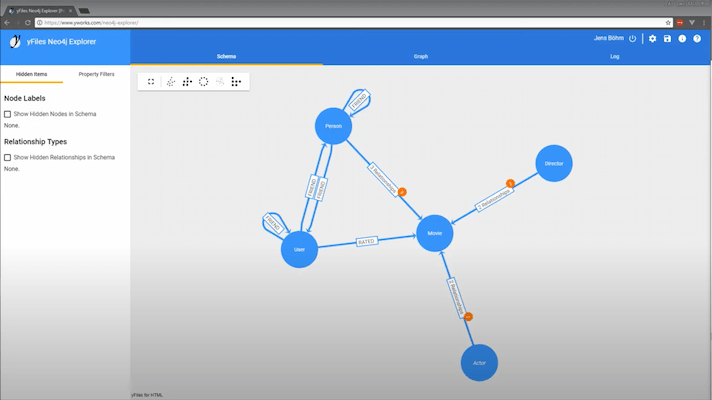
With the node designer, you can add shapes, images and text elements to your nodes. It even comes with data binding support that enables you to use the node data dynamically in the node style. This is where you can get creative and build powerful visualizations that add great informative value to your diagrams.
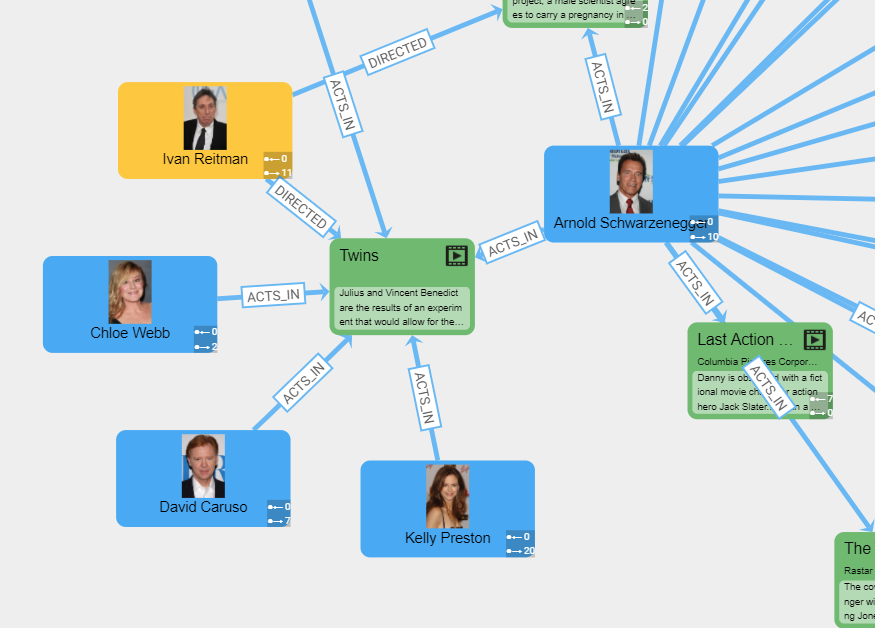
The Power of Data Binding
With the node designer, you can create different looking nodes based on the database labels. This is great to add additional visual information to the graph that can be understood intuitively.
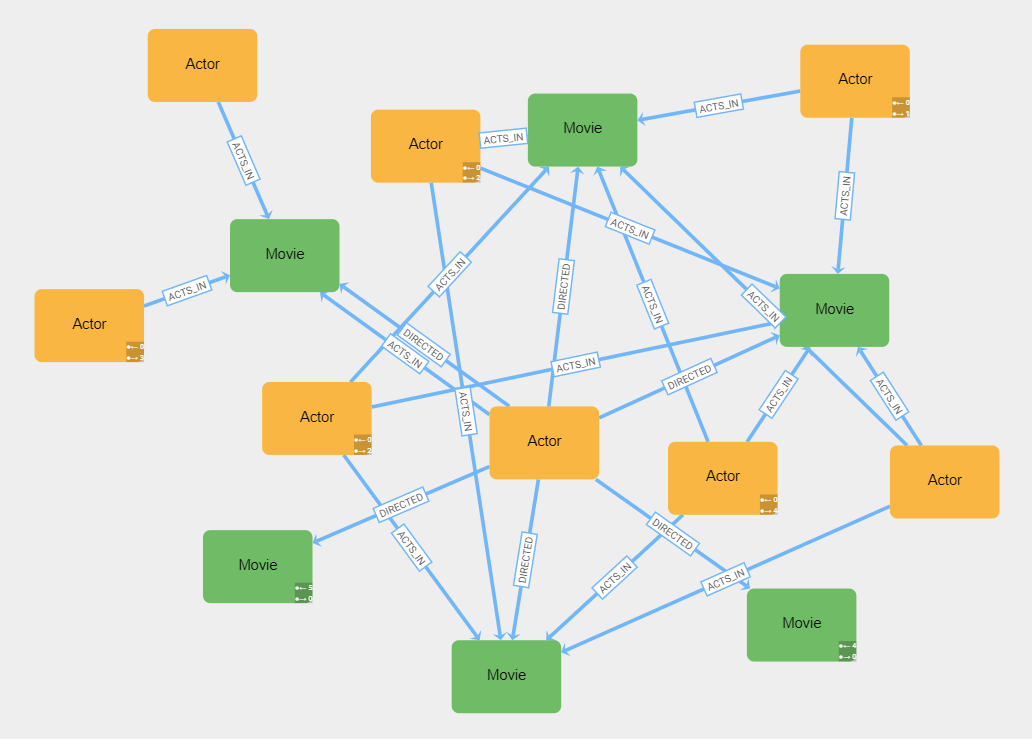
However, the real power comes from bindings and expressions. With bindings, you can use the properties and labels of each node to control various aspects of the node styling. In the simplest case, you can bind text to display the property values. More advanced, you can use expressions to set things like color, font size, etc. based on property values. You can even do calculations and string operations in the binding expressions to get exactly the result you need.
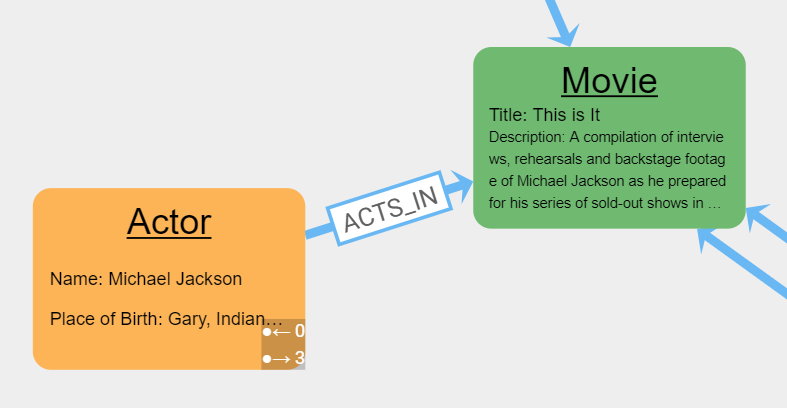
The Node Template Editor uses Vue.js internally. All binding expressions supported by Vue.js can be used in the node style.
Symbiosis with yEd Live
The diagrams created with the Neo4j Explorer can be opened and edited with yEd Live, our free online diagram editor. You can use the powerful editing and layout capabilities of yEd Live to get even more value from your data!
We invite you to explore your Neo4j database with the Neo4j Explorer. If you feel you need an even more versatile solution to build a product that exactly fits your diagramming needs, please take a look at our commercial diagramming library yFiles for HTML, which the Neo4j Explorer was built upon. A huge set of interactive demos covering a lot of use-cases can be found online, including a Neo4j demo .